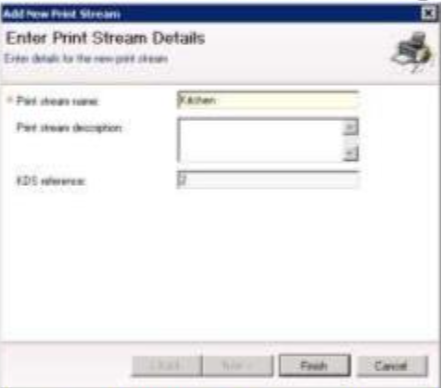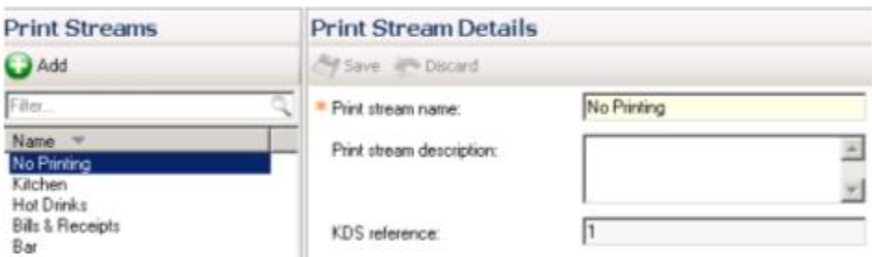How To - Print Streams
Print streams are used to define areas in which different printing can happen, e.g., bars and kitchens. Once configured, the physical printers are linked to print streams, so that they print the right tickets, receipts bills, vouchers, etc.
Print Streams also have an effect in KiQ Routing, as the routing to the Screen reads form the Aztec Product Print Stream.
You only need to take this into consideration if the Company/Site uses KiQ Screens.